
SmartApps Updates
Get SmartApps news in your inbox
Share your email address to receive the latest SmartApps news and events.
Upcoming Release Schedule
For the upcoming SmartApps Winter ‘26 release, the below are the release target plans. These plans could shift between now and the target date(s). Register for real-time deployment status here: https://status.avtexcloud.com/
- Deployed January 12th - Deployed Fall release to Customer UAT/Test environments.
- Targeting Feb 19th - Deploy Fall release to Customer Prod/Production environments.
- Spring ‘26 release is targeted for the week of May 4, 2026.
SmartApps Cloud – Winter '26 Release
SmartApps Agent Interface Redesign
We introduced a modernized agent interface designed to improve productivity and enhance the member service experience in the Fall ’25 release. The redesigned SmartApps Agent Interface introduces several key enhancements aimed at boosting productivity and improving member service. For this release, we have added numerous enhancements to the new Agent Interface.
- Move Passcode to the top of the snapshot – based on the importance and typical usage of a passcode, the field has been moved to the top of the snapshot and bolded.
- Add Passcode back to Security Detail - based on the importance and typical usage of a passcode, the field has been added back to the Security Detail page.
- Bolding Route – The Route field provides insight to the agent on where the member was prior to the interaction being delivered. Given its importance, the value is bolded to easily be seen.
- Suppress Security Details Page/No Search Options – For some customers, the security details and search ability is not needed as they perform these actions in another system.
SmartApps Screen Pop App
SmartApps can screen pop many different Core banking and FinTech solutions. With recent changes to browser security, the Screen Pop Assistant is no longer able to receive screen pop events. The SmartApps Screen Pop App is a replacement to Screen Pop Assistant which uses a different mechanism for communicating and initiating a screen pop. With this release, all screen pops have been consolidated into one application called SmartApps Screen Pop App. The new application consolidates screen pops to the various applications, both installed applications and those which require a browser extension.
Streamlined Authentication
Voice Biometrics Auto Registration
We’ve introduced an auto registration feature for Daon and VoxEQ, streamlining the member enrollment process. Agents can now automatically register members after successful authentication, with the flexibility to cancel or opt out at any point. This enhancement reduces manual steps and improves efficiency while maintaining member control.
Customizable Voice Biometric Messaging for Agents
We’ve made all voice biometric outcome text fully configurable within Site Manager. Credit unions can now tailor the phrases and verbiage shown to agents during Daon and VoxEQ actions, ensuring the language aligns with their organizational standards and enhances the agent’s experience.
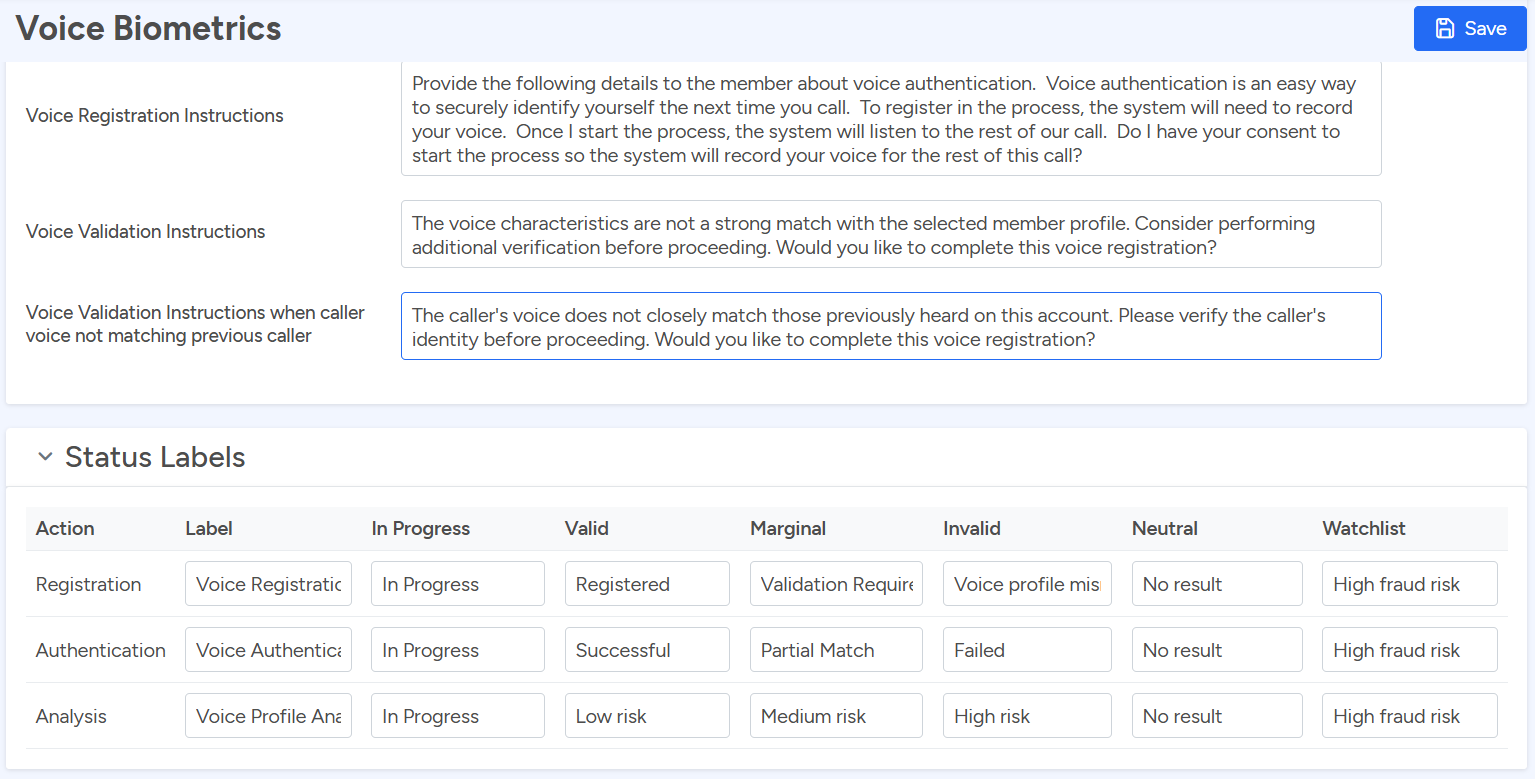
Voice Biometrics Outbound Call Control
We’ve added a new option that allows credit unions to control the use of voice biometrics on outbound calls and callbacks. This ensures member consent is obtained only through inbound calls, providing greater flexibility and compliance with consent requirements.
Improved Reliability for Voice Authentication and Registration
We’ve enhanced the SmartApps Client Add-in to automatically reconnect to the IVR API when a web socket connection is lost. This ensures uninterrupted voice authentication and registration processes, reducing operational disruptions and improving user experience.
PIN Restrictions
We’ve strengthened PIN security by introducing checks to prevent members from setting a PIN that matches or contains portions of sensitive identifiers, such as Member Numbers, Account Numbers, or Login IDs. This configurable feature helps credit unions enforce stronger security standards and protect member accounts from predictable PIN choices.
Employee Productivity
Agent Portal
Agents can now view all previous interactions, even when a member record is not loaded. Each interaction includes the Date and Time, enabling agents to review notes, identify patterns, and mark suspicious activity with greater context and accuracy.
Call Router for Streamlined Member Routing
The new Call Router feature enables calls to be routed through Smart Apps without requiring caller authentication. By silently matching the caller’s phone number to a member record, credit unions can automatically direct VIP members, flagged accounts (e.g., fraud or bankruptcy), or specific member types to designated agents or queues. This enhancement also allows pre-population of member information for agents, improving efficiency and delivering faster, more personalized service.
Site Manager
Audit Logging
We’ve enhanced the Audit Logging feature to provide deeper insights and improved usability. New capabilities include:
- Grouped Changes: Related updates made during the same save or delete operation are now displayed together for easier review.
- Login Attempts: All Site Manager login attempts are captured in the audit logs for better security monitoring.
- Readable Descriptions: Numeric enum values have been replaced with human-readable descriptions for clearer interpretation.
- Voice Biometric Deletions: Actions involving the deletion of voice biometric registrations are now tracked.
- Report Execution: Attempts to run reports are logged for comprehensive activity tracking.
These enhancements strengthen traceability, improve clarity, and give administrators a more complete view of system activity.
Consistent Status Color Preview in Site Manager
We’ve updated Site Manager to display status colors using the same approach as the new client interface. This enhancement ensures that when configuring status colors, administrators see a preview that matches the client’s appearance, providing visual consistency and improving design accuracy.
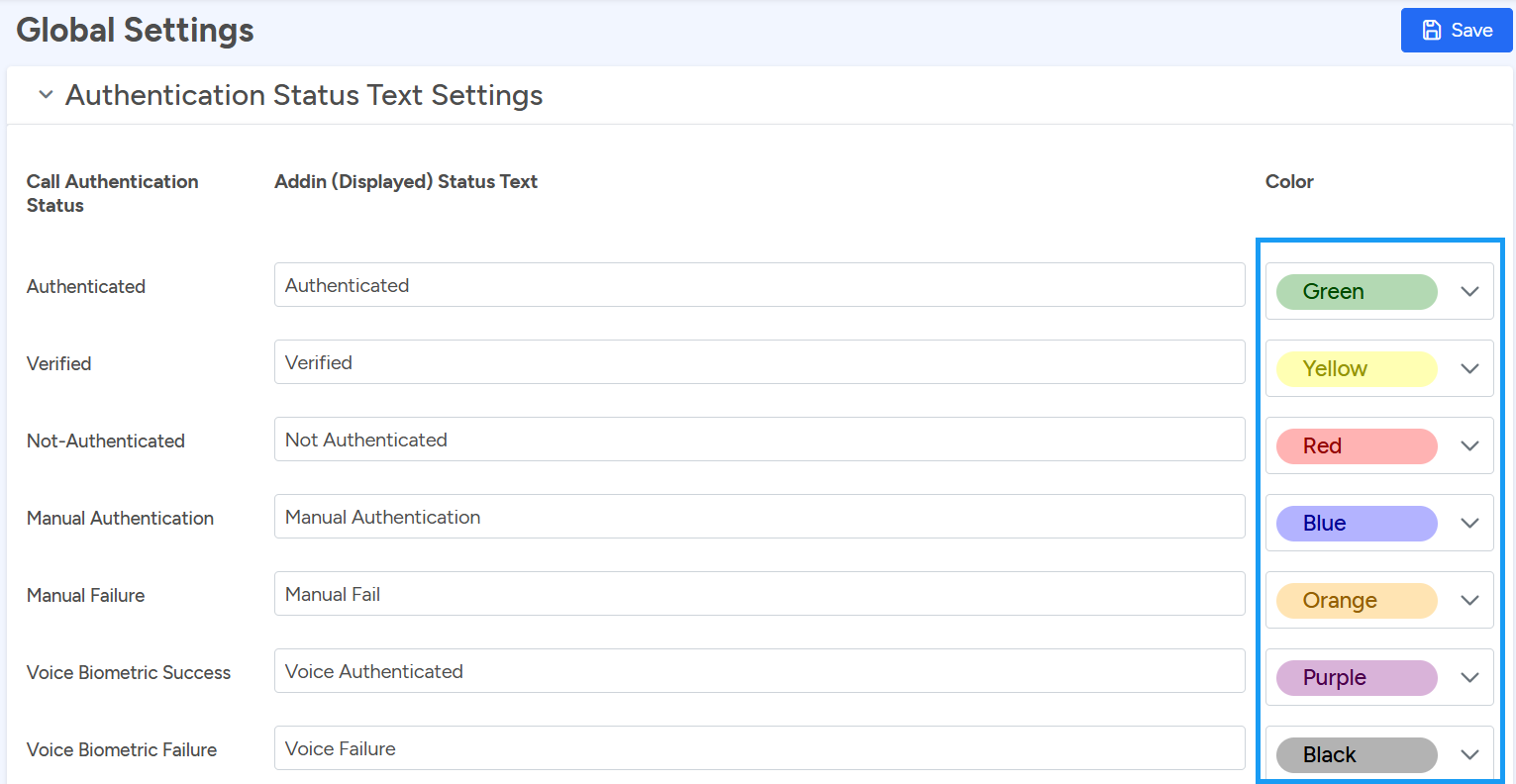
SmartApps Cloud – Fall '25 Release
SmartApps Agent Interface Redesign
We're introducing a modernized agent interface designed to improve productivity and enhance the member service experience. The redesigned SmartApps Agent Interface introduces several key enhancements aimed at boosting productivity and improving member service. Critical member information, including phone numbers, verification data, and alerts, is now displayed more prominently upon call arrival through a new Snapshot View. Alerts such as warning codes, fraud indicators, and threshold notifications are consolidated into a single, easily accessible location, allowing agents to quickly assess any potential security concerns.
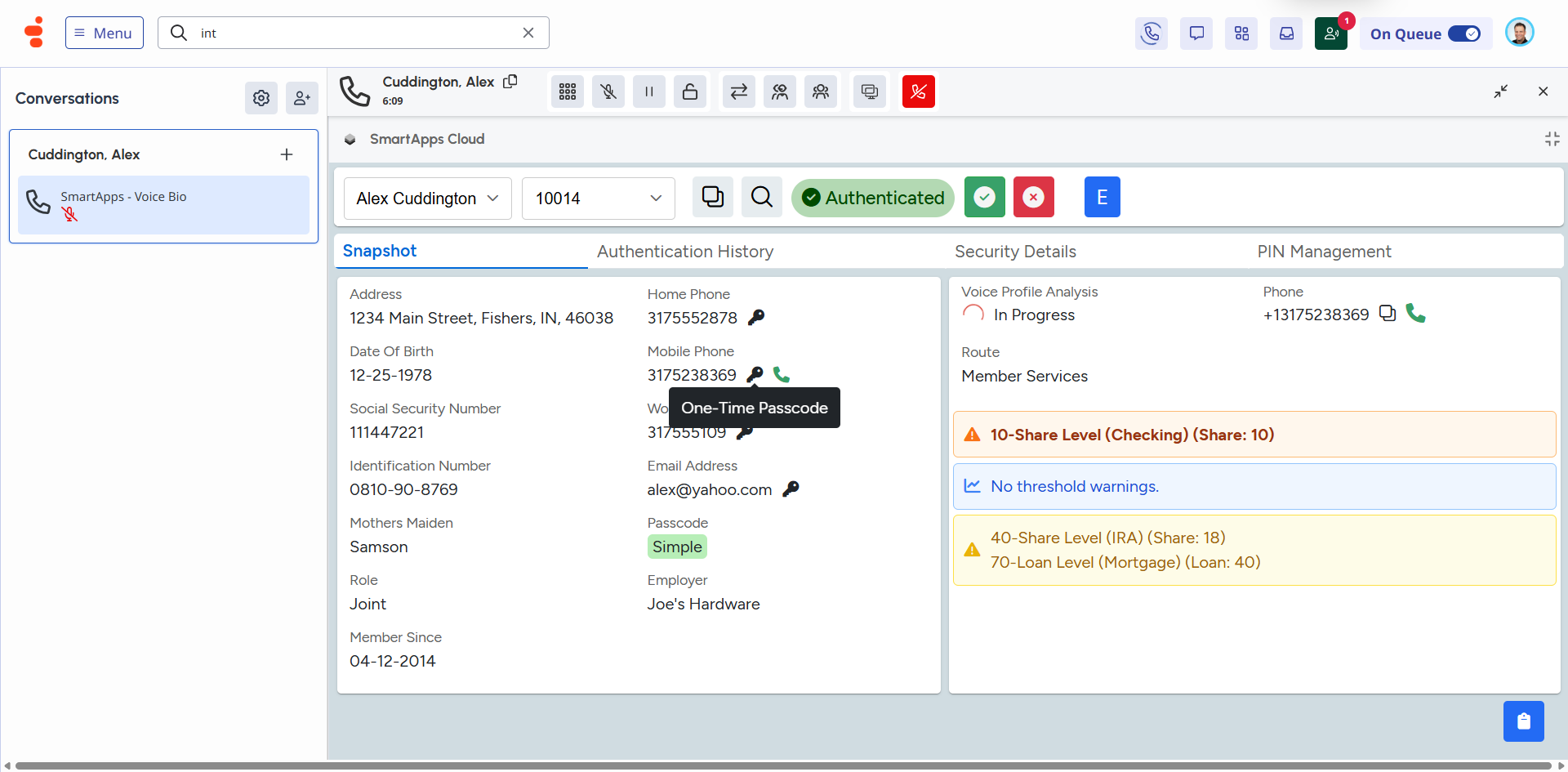
Security is further strengthened by a more robust two-factor authentication process, which requires agents to verify member-entered codes, and by visual call context indicators that highlight phone number mismatches and potential fraud. Workflow efficiency is improved with the shift from sidebar to horizontal tab navigation, enabling better use of screen space, along with a dropdown for quickly switching between account holders. Common actions like two-factor authentication are now integrated directly with member data for faster access, and the responsive design ensures optimal usability across different Genesys panel sizes.
The platform is also positioned for future enhancements, including AI-powered agent assistance and automated call documentation, as well as a Quick Actions Hub for balance inquiries, transfers, and payments. Together, these updates enable faster call handling, improved security and fraud detection, a more intuitive agent experience with less screen navigation, and greater accuracy through centralized alerts.
Streamlined Authentication
Voice Biometric Unique Identifier
Attributes to be selected based on deployment needs. For example, in a personal-centric deployment within Keystone, the Personal Serial can be used, while for Fiserv DNA, the Account Number may be preferred. Generally, the Voice Biometrics configuration allows control over the voice unique identifier for individuals within accounts. This flexibility enables different stem defaults to using the generated code based on SSN for most deployments.
Voice Biometrics Enhanced VoxEQ
Birth sex has now been incorporated along with age-based voice analysis as part of VoxEQ's biometric integration for enhanced fraud prevention. This feature is available for all cores except DNA. For information about enabling gender data storage within DNA, please contact support, as this customization is handled on a per-deployment basis.
Web Message Authenticated Override
Previously, third party authentication and status was restricted for Web Messages to only support Web Message deployed with Authenticated Web Messaging. Implementing Open ID Connect is required to deliver an Authenticated Web message which could pre-load a member's profile. Implementing Open ID Connect may not be possible in all web deployments. A secure approach has been identified using Genesys' External Tag, which can only be set within an architect flow. By setting the External Tag and SmartApps Auth Member participant attribute to the member number, the web message is overridden as authenticated and loaded into the agent’s client experience.
Alternate Member Authentication
Alternate Member Search uses phone numbers to find member profiles during inbound calls. If a match is found, it bypasses initial authentication with the member number. Through configuration, authentication can now be skipped when no match or multiple matches are found in alternate member search by phone lookup.
Third Party Authentication Participant Attributes
The “SmartApps Member Name”, “SmartApps Member Type”, and “SmartApps Last Authentication Status” Genesys participant attributes are set appropriately when using third-party authentication for interactions routed directly to agents without passing through SmartApps IVR.
Keystone Third Party Authentication
Keystone Person Serial can be used to identify a unique individual on an account as an alternative to authentication being sent into Genesys from a third-party system. This change is to support Keystone Account-centric deployments. To load the correct account and person when the interaction is delivered to the SmartApps agent widget, configure the Genesys participant attributes as described below:
- “SmartApps Auth Member” to the account login ID
- “SmartApps Auth Person Serial” to the person’s Keystone person serial ID
Self-Service
Teller Improvements
We made numerous minor changes based on customer demand as follows below:
- Last Deposit feature is now available for Certificates and IRAs.
- Implemented the “Suppress entity descriptions in history functions” setting on profile, which will skip the playback of the current entity at the beginning of each history feature.
- Modified the Last Payroll Deposit and Last Deposit features to play the entity description based on the “Suppress entity descriptions in history functions” profile setting.
- Savings Accounts are no longer supported within Recent Purchases feature.
- Open End Loans and Closed End Loans are now supported for Recent ACH Transactions.
- Credit Cards and Mortgages are now supported for Pending Transactions.
Site Manager
TTEC Digital Branding
TTEC Digital Branding Update: The SmartApps platform has been refreshed to reflect TTEC Digital’s brand identity, featuring new logos, color schemes, and fonts throughout all modules. Reports, dashboards, and interfaces now present a unified and polished appearance.

Audit Logging
The new Audit Logging feature gives administrators comprehensive record of all critical changes for effective monitoring and review. It offers advanced search, filtering, and detailed entry views, while systematically recording all major administrative and configuration actions — such as user management, configuration changes, prompt management, and connectivity tests. To strengthen security, sensitive data like passwords and secrets are excluded from logs, and user IP addresses are captured for improved traceability. The interface features streamlined navigation, consistent formatting, and time zone-aware timestamps, allowing administrators to easily locate and examine any log entry in a dedicated review panel.
Voice Biometrics and Fraud Investigator Search Views
The search views for Voice Biometrics Authentication, Registration, and Fraud Investigator now support paged viewing, enabling quicker searches, easier navigation, and access to expanded data.
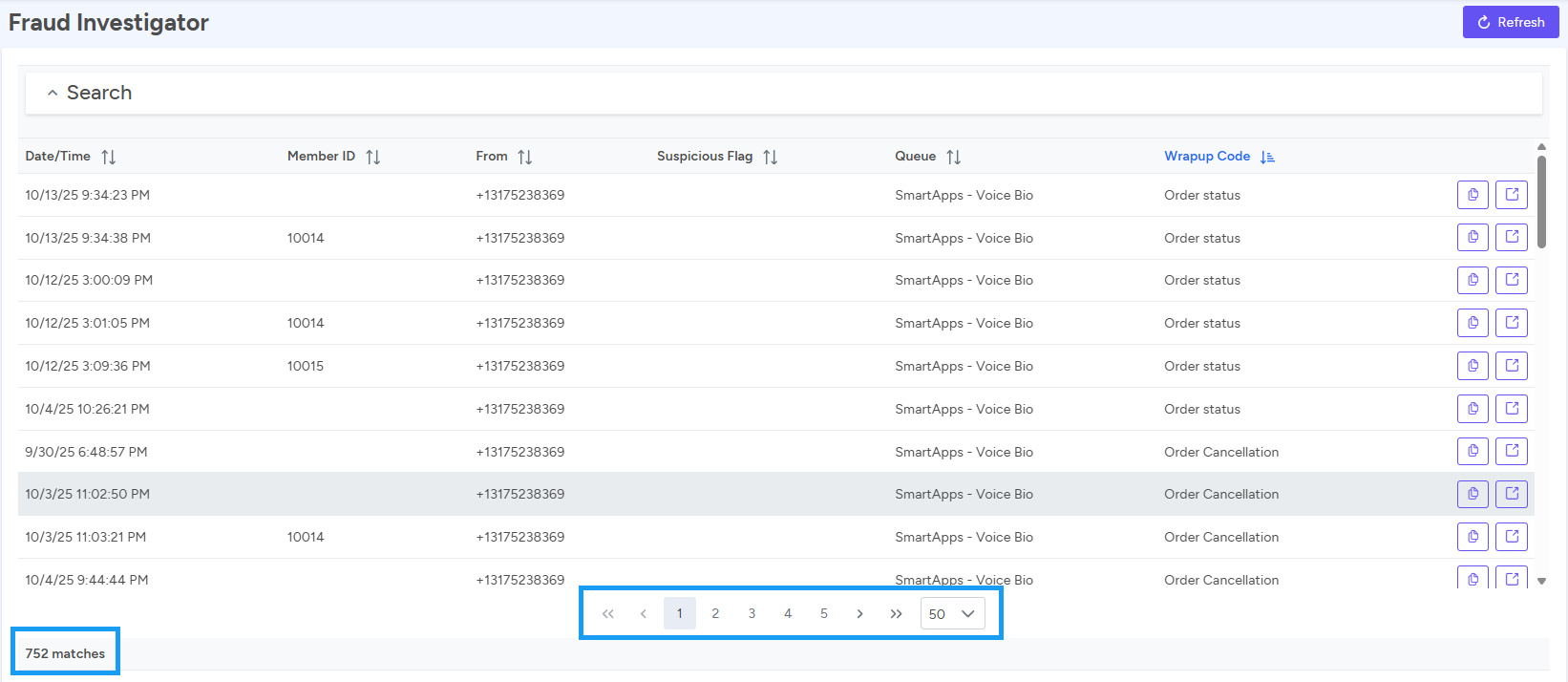
One-Time Passcode
The term “Two-Factor Authentication” has been updated to “One-Time Passcode (OTP)”. All related references—such as authentication settings, profile labels, fraud investigator views, reports, site parameters, and validation messages—have been revised to ensure clarity and consistency.
Reports
Fraud Prevention Agent Performance – Voice Biometrics Stats
In the Fraud Prevention Agent Performance report, Voice Biometrics data has been integrated into the agent performance report, allowing supervisors to track biometric engagement and authentication outcomes per agent and queue.
- Voice Authentication outcomes are separated by successful and failed voice authentications.
- Voice Registration outcomes including successful registrations, offered but not opted in, and opted out
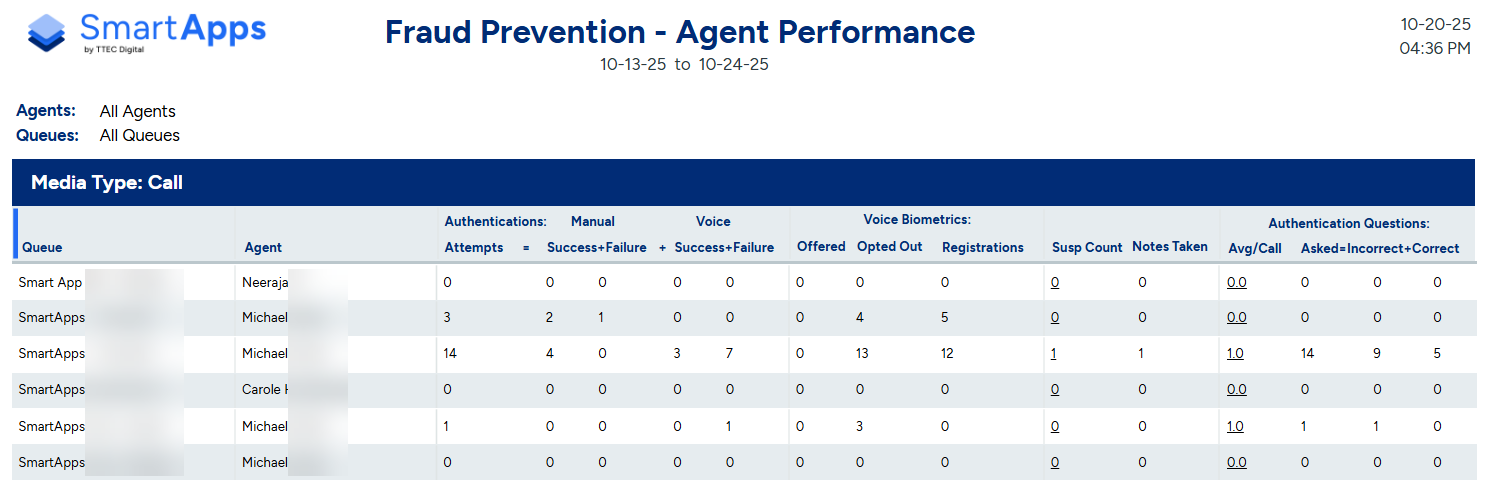
Voice Biometric Summary Report
The Voice Biometrics summary report now uses consistent terminology and statistics for calls with voice biometrics versus manual agent authentication. For VoxEQ users, an extra section displays demographic voice analysis results, including age and gender comparison.

Core Specific
Fiserv DNA
- Enhanced SmartApps functionality to distinguish between member numbers for individuals (PERS) and organizations (ORG) while maintaining backward compatibility for Credit Unions using Pseudo Members for organization information. With this change, Business Account authentication is now available.
- PO Box numbers can now be shown in the Genesys widget for members missing a street address.
- Support for multiple ST-type address lines for accurate display.
Symitar
- Minimum deposit enforcement added for transfers and payments to destination shares or loans.
Streamlined Authentication
Voice Biometrics
SmartApps has added another Voice Biometric offering integrating with Pindrop. Pindrop is a comprehensive Voice Authentication and Fraud prevention solution. This integration embeds the Pindrop agent view within the SmartApps agent view and synchronizes selected member profile within Pindrop.

Voice Biometrics Search
Site Manager Voice Biometrics views have been enhanced as follows:
- Queue Filter – New ability to filter Authentications and Registrations by Genesys Cloud Queue.
- Filter without Date / Time Criteria – Both Authentication and Registration views allow for searching without the Date / Time filter as long as there is a filter on Member ID, Person ID, or Conversation ID.
- Registration Date Filter extended – The Registration view now allows up to 90 days for searching registrations.
Entity ID with Leading Zeros
In alignment with IVR playback behavior, the Client Addin allows entity numbers to be displayed with leading zeros, ensuring consistency in how IDs are presented across channels. This formatting is governed by Site Parameter 1067, which designates the total number of numeric characters shown. For instance, if Site Parameter 1067 is set to 4 and the entity number is 12, the Client Addin will display it as 0012. By default, the parameter is set to zero, meaning entity numbers appear without any padding. Adjusting this parameter provides flexibility to match entity ID presentation to organizational or system requirements.
Alternate Member Search Upload Page Enhancements
The Alternate Member Search Upload page has been updated to simplify automation for bots, enabling easier and more reliable file uploads. The interface now captures and displays the date and time each upload was processed, along with clear status indicators showing whether each upload attempt succeeded or failed. These enhancements streamline automated workflows and provide greater transparency for tracking upload outcomes.
Alternate Member Search Control of Retry Logic
An improvement has been introduced to provide greater flexibility in handling authentication failures during alternate member searches, specifically at level 2 or 3. Administrators can now configure what should occur if a caller is unable to successfully authenticate at these higher levels. With the new setting on the Authentication Profile—“Retry Level 1 Question for Alternate Member Search on Auth Failure”—it is now possible to choose whether, upon failure at level 2 or 3, the caller should be redirected back to a level 1 authentication question, or whether the system should continue to prompt with the same level 2 or 3 question.
Alert Exception Handling
Alert exception handling enables calls to be routed differently based on tags or flags on accounts, shares, or loans. This makes it easy to direct calls—such as those from board members or accounts with recent fraud—to specialized agents or teams. Administrators can set rules for these transfers, choose the destination, and assign Genesys Cloud attributes for added context. This approach provides greater control and customization for handling high-priority or sensitive interactions.
Note: While this capability is easy to configure and set Genesys Cloud participant attributes, additional Genesys Cloud architect flows are needed to take advantage of attributes to set skills, redirect calls to different queues, or change the member experience entirely. Contact Support or your Customer Success Manager to help with next steps.
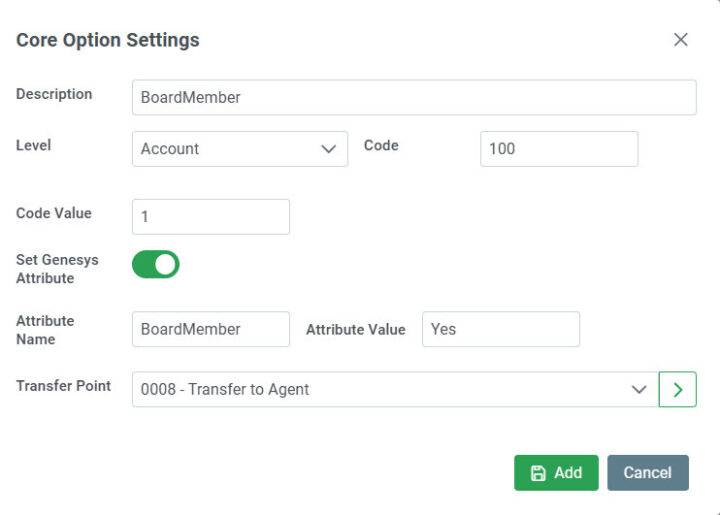
Business Account Support
The system now includes the capability to distinguish between business and personal accounts during the authentication process. When an account is identified as a business, the authentication workflow presents more relevant and secure questions tailored for business accounts. These questions may include prompts such as the Federal Tax ID or requesting the last few characters of the business name, ensuring that the authentication process is both robust and appropriate for organizational entities.
To support this enhanced functionality, the Authentication Profile interface has been updated with a new section dedicated to Business Authentication requirements. Administrators can configure this section to define which business-specific questions should be asked and to ensure compliance with security standards for business account access. This improvement streamlines authentication for business clients and provides an additional layer of protection suited to organizational accounts.
Note: SmartApps Cloud supports Business Accounts for all Cores except Fiserv DNA Core API. Support for DNA is scheduled for Fall ’25 targeting mid-November release.

Play Thank You Message
A new feature introduces a customizable prompt that plays immediately after authentication is completed but before the caller hears their personal greeting to ensure they understand they completed the authentication. The setting is on the Authentication profile called “Play Authentication Thank You Message”.
Self-Service
Proactive Info – Upcoming Events
Proactive Info can now inform members about upcoming events about pending mortgage, credit card, or loan payments, including both the amount due and the due date. By providing these proactive alerts, members receive crucial reminders about their financial obligations, helping them avoid missed payments and better manage their accounts with confidence. This is configured within the Proactive Info profile under the “Upcoming Due Account Events”.
Teller Improvements
Numerous new Teller capabilities have been introduced in direct response to customer demand, delivering enhanced flexibility and member experience.
- Separate Playback for Pending Deposits and Withdrawals: A new feature allows pending deposits and withdrawals to be played as distinct features rather than being bundled, giving members clearer, more organized information.
- Enhanced Site Parameters for Entity ID Playback:
- New Site Parameter 1090 enables suppression of the Loan Noun descriptor during playback.
- New Site Parameter 1091 enables suppression of the Mortgage Noun descriptor during playback.
- Site Parameters 608 and 609 now include an option for “Account, Accounts” to be used when identifying Mortgage or Loan entities during playback, providing greater flexibility and clarity.
- Loan Payment Flexibility: The "Make a Loan Payment" feature now allows members to make a payment on their loan even if there is no payment currently due, improving convenience and payment management options.
- Improved Merchant Name Identification: For some pending transactions, the merchant’s name—when available within the transaction source field—is now used for playback, allowing members to hear exactly who the charge is from and enhancing transaction transparency.
Reports
Fraud Analyst Role
To further support organizational oversight and security, a dedicated "Fraud Analyst" role has been introduced within Site Manager. This specialized role grants selected team members access to essential reporting tools and investigative search views, including both the Fraud Investigator and Voice Biometrics search functionality. By empowering fraud analysts with the ability to efficiently execute reports and access targeted data, organizations can more proactively monitor, investigate, and respond to potential risks within the system, ensuring robust protection and swift action as needed. Additionally, the Fraud Prevention configuration can be viewed and updated to hone in the ideal threshold warnings and alerts.

Info Summary Report – Upcoming Events
The Info Summary report now includes details about Upcoming Events for mortgages, credit cards, and loans, offering enhanced visibility into important account milestones. This update also tracks instances where a member repeats playback of information, enabling administrators to gain deeper insights into member needs and engagement.
Monthly Reports
Confirmation Audit History and Stop Payment reports can now be generated to cover an entire month of data, providing a comprehensive view of activity throughout the selected period.
Voice Biometric Summary Report
A newly introduced Voice Biometrics Summary Report is now available under the Fraud Prevention category. This report is specifically designed to demonstrate the effectiveness and impact of Voice Biometrics within the authentication process. It presents data on key engagement trends, including how many members are registering for voice authentication compared to those opting out or indicating no interest at this time. Additionally, the report highlights the split between calls utilizing voice authentication versus those requiring manual agent verification.
Critically, the Voice Biometrics Summary Report provides detailed metrics that showcase cost savings per call by illustrating the difference in average handle time between calls authenticated via voice and those managed through manual practices. These insights empower organizations to quantify operational efficiencies, optimize fraud prevention strategies, and better understand member adoption of advanced authentication technologies.

Core Specific
Symitar Persistent Version
A significant update to Symitar is the introduction of the Persistent Version API. This evolution means that SmartApps integrated with Symitar will no longer require updates when a new Symitar version is released. Organizations interested in adopting this improvement should contact support for guidance on transitioning. It is important to note that, over time, upgrading to this Persistent Version will become mandatory for all Symitar customers.
Finastra Phoenix
SmartApps Cloud now supports the Finastra Phoenix core, giving Phoenix customers streamlined authentication, expanded self-service options, and enhanced fraud prevention—all within one unified platform.
XP2 Stop Codes
SmartApps Cloud now supports Fiserv XP2 alerts (known as Stop Codes) for special handling scenarios such as delinquency, bankruptcy, and collections. Using Account Exceptions, these XP2 Stop Codes can be configured to redirect the interaction based on the special scenario.
Fiserv DNA Account Search
The Client Addin for Fiserv DNA has been enhanced to improve account lookup efficiency for agents. Now, agents can search for accounts using either the account number paired with a partial or full Social Security Number (SSN). This dual-search capability streamlines the identification process, allowing for faster and more flexible member service interactions while maintaining robust security standards. The search types are controlled within the Screen Pop Global Configuration.

Streamlined Authentication
Voice Biometrics
SmartApps has added another Voice Biometric offering integrating with VoxEQ. The VoxEQ Integration has unique capabilities and differentiation to other Voice Biometrics solution. It provided extra layers of protection, such as checking every call to see if the caller’s voice matches the age of the member profile opened. Additionally, voice prints are stored within SmartApps, not VoxEQ. The current evaluations are limited to age and voice print, with plans to include birth sex evaluation, fraud voice alerts, and IVR authentication in Summer '25. Finally, VoxEQ is sold as an offering underneath the SmartApps licensing making it easy to contract, deploy, and go-live. For more information, register for the upcoming webinar here: https://www.ttecdigital.com/events/voice-biometric-authentication-you-can-deploy-in-a-day
Voice Biometrics Search
New Site Manager views have been created to support search Voice Biometrics registrations and authentications. The views are comparable to the Fraud Investigator views. Each view provides the ability to search for items using different search criteria along with looking at the item detail.
- Registration: View the members voice registration status, details on who registered them, and when it was registered. It also allows a supervisor to delete a member’s registration should they request no longer wanting to use their Voice for authentication.
- Authentication: View all attempts to authenticate a member using their voice including information like when the interaction occurred, which agent handled the call, the outcome of the authentication, and a link to the Genesys Cloud interaction.

Account Exceptions Ordering
Account Exceptions now allows users to control the order in which account exceptions are evaluated, ensuring that specific warning codes are prioritized and routed accordingly. Previously, the order of evaluation was not editable, but now users can reorder the exceptions based on their needs, providing more flexibility and control over call routing.

Dormancy/Frozen
A new default profile has been created and assigned to any Authentication profiles which don’t have an Account Exceptions profile assigned. This was done because Dormancy/Frozen handling has been changed to only transfer when active within the exceptions profile. Before the behavior would always transfer regardless of the flag state. This provides better control for customers in these exception scenarios to not transfer in some situations for frozen / dormancy account handling.
PIN Restrictions Adjustments
When members set up or reset their PIN, there are numerous restrictions we apply to the PIN value so that fraudsters can’t guess the person’s PIN based on PII. We have updated the labels on some of these restrictions to be clearer on the restrictions. For instance, we won’t allow sequential which would include 1234 and 4321 or that we won’t allow for the PINs to include the last 4 of SSN versus equal to the last 4 of SSN. That means if the members’ last 4 of SSN was 2222, we would not allow 2222 or 52222. Additionally, a new setting has been added to restrict using the member’s birth month/day or birth year as a PIN.

Reports
PIN Activity Summary
The PIN Activity report has been enhanced to allow the report to be run monthly along with getting a summary of the PIN Activity usage.

Core Specific
Fiserv DNA - Account Exception Support for Warning and Lockout Flags
Account Exceptions now support using Warning or Lockout flags for special routing scenarios. Additionally, the configuration now allows definition of where to check for the Warning/Lockout flags, either in the Share or Loan or check both. This helps reduce the necessary configuration for different setups.
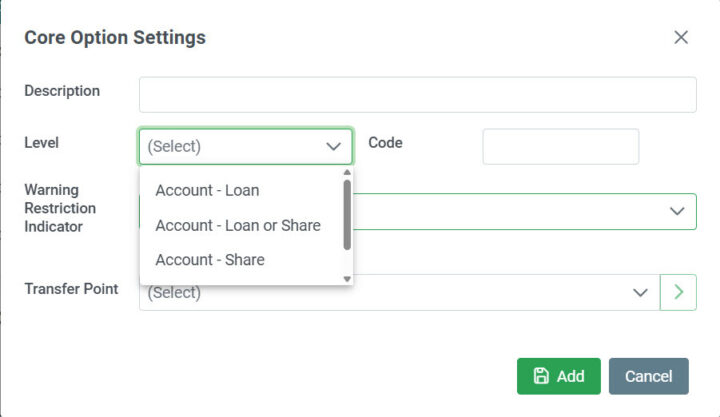
Symitar – Sales Tax usage
In some states, sales tax is added to loan payments. To accommodate this, we have updated our loan payment process to include sales tax in calculating the payment amount, ensuring accurate and compliant payment processing.
